In the latest version of WP Email Capture Premium (version 3.0), we changed the way in which we update the premium version of the site. Previously we had used a system that required manual updates. Now they are handled manually. As such, WP Email Capture Premium 3.0 is the last one you have to update manually. Brilliant!
However, we will have to do one more update, premium users. So this is the update path for the new version.
MAKE A BACKUP. This update process doesn’t make you lose data, but if you have problems, it’s a good idea to roll back.
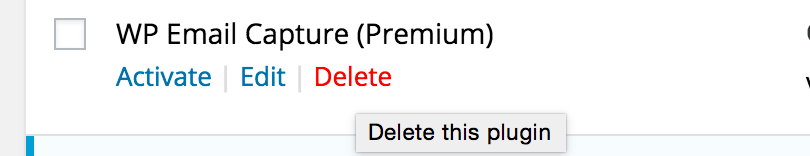
Delete WP Email Capture (Premium). Either by FTP or in the WordPress back end. 2.11 is structured slightly differently to 3.0
Download WP Email Capture (Free) – You can get this from WordPress.org, or install it via Plugins > Add New.
Download WP Email Capture (Premium) – You can get this from Your Account Page. Download and upload to your site.
Get Your Licence Key – You can get this from your Purchase History Page.
Add Your Licence Key – Go to your site in the new WP Email Capture > Premium Licence. Add your licence key there and activate it.
That should set up the new WP Email Capture Premium. You can now update via the dashboard. Good luck!
Categories: General News

Comments