Today I’m delighted to announce the release of WP Email Capture 3.4!
This version, which has both free & the premium version, adds one brand new and crucial feature to WP Email Capture going forward – Gutenberg Integration.
What Is Gutenberg?
Gutenberg is WordPress’ new front end editor. You can read about it here. In short, the standard editor is moving to a block based editor, with the ability to add blocks to pages easily, so things such as Tweets, post lists, and images can be added to the content however you please quickly and easily. It also allows plugin authors to create their own custom blocks to be added to the content however you wish. This has been done by WP Email Capture.
How Does The Free Version Look?
When you add a new post in the Gutenberg editor, you will notice that in the Blocks > Widgets section is a block entitled “WP Email Capture Form”.

Click on this, and you will see the form added.

This has a similar structure to the WP Email Capture Free widget, that you can add a title and introductory text, and you can do so directly to the page, as well as some rudimentary styles. The form itself isn’t displayed, but you get a rough idea of how it is supposed to look on the page. If you choose to not add a title or description, don’t worry, they will not appear on the page.
How Does The Premium Version Look?
The premium version, with it’s extra features, will look a bit different.
After adding the block to the page, and adding the optional title and description, make sure you click the “More Options” button next to the block and select “Show Advanced Settings”.

These advanced settings will appear in the “Block Sidebar”, positioned to the right of this image.

From there you can set the form, the Button Text/Image URL, which template to use as well as show errors in the editor. Coming soon will be adding a block for the WP Email Capture Error itself.
What Happens if I’m not a fan of the new editor?
Gutenberg is not for everybody, so there is already a plugin to revert to the previous editor should you wish. The Gutenberg functionality does load on top of both plugins, so all features such as the shortcodes and the Editor Button in the Premium does still work, however if you use the Gutenberg functionality within WordPress WP Email Capture will be enhanced.
Other Improvements
- For both the free and premium style, we’ve added a basic styling to the forms that should style the forms so they look okay out of the box. This is an option within the settings page, and must be switched on.
Get WP Email Capture
To download this latest version, please click on the button below.
Click to download WP Email Capture FreeUpgrading to the premium version costs $49 for a year and entitles you to a year’s support and updates. To receive said update, please click the link below.
To be notified of updates as well as receive special offers and exclusive content, please consider signing up to our email list:-
Categories: Plugin News

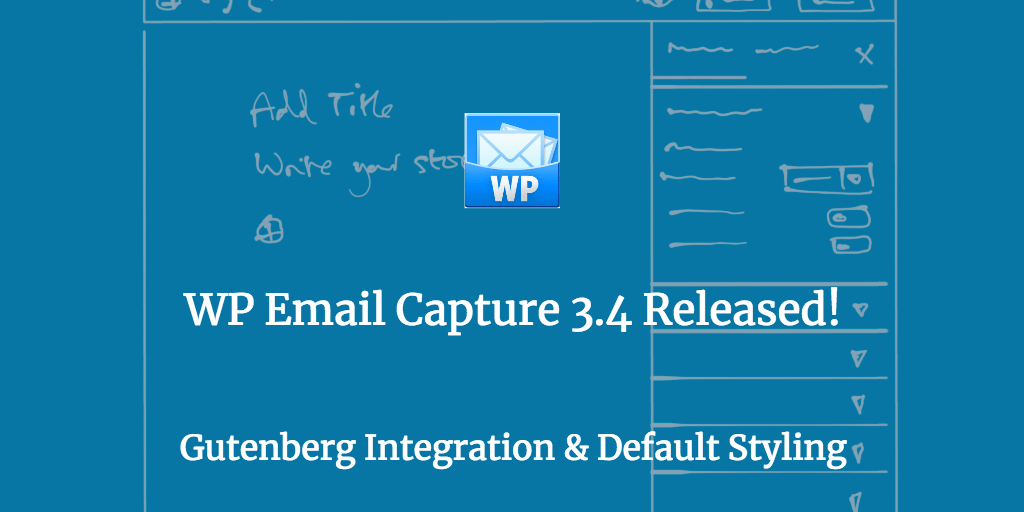
Comments